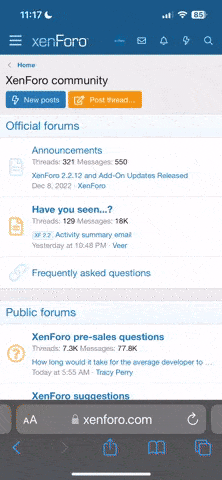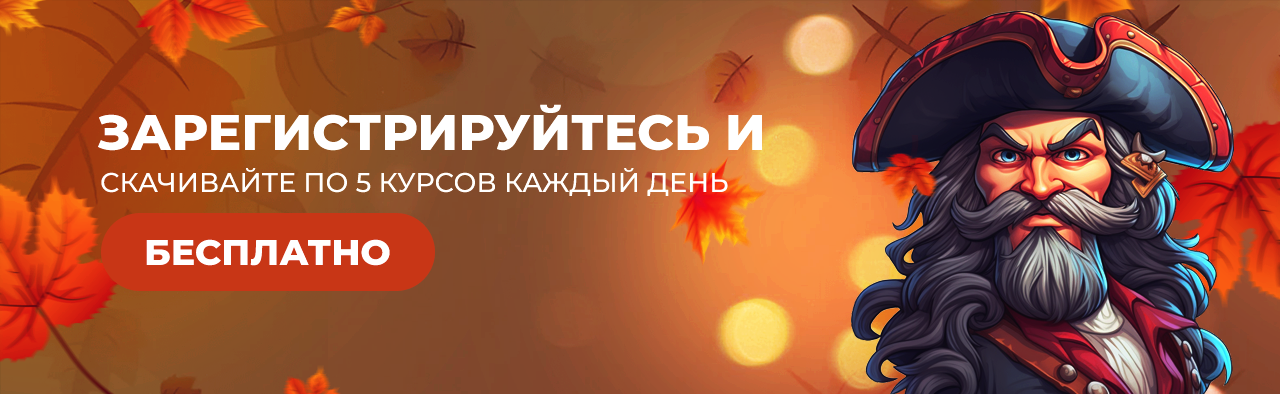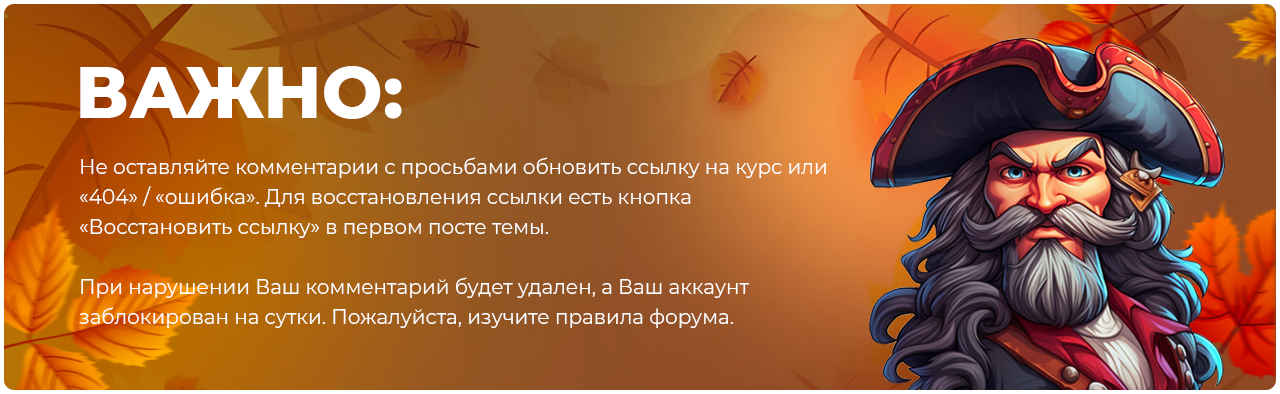- Регистрация
- 27 Авг 2018
- Сообщения
- 37,232
- Реакции
- 524,044
- Тема Автор Вы автор данного материала? |
- #1

What you'll learn:
- Make AJAX requests across the web
- Build more dynamic and interactive applications
- Use JSON data within web applications
- Web development experience
- Basic HTML and JavaScript
Loaded full of examples and code snippets that can be used to build upon, practice and get comfortable with AJAX. Top developer resources, helpful tips and many many open APIs to practice with all included.
Source Code also included so you can jump right in and start building applications.
JSON is the preferred format for data being transferred between coding languages. Its easy to read, create and work with. Learn about JSON how it works and how you can use it within your own applications.
AJAX provides the ability for your JavaScript code to make http requests to get data and update your page content with the new data. The data is commonly in JSON format which makes it ideal for use within JavaScript applications.
Together AJAX and JSON are used everywhere and go hand in hand powering many of the top web applications and providing users what they expect from modern websites.
Technologies used within this course : JavaScript, HTML, CSS, Nodejs, AJAX, jQuery, SQLite, plus several npm packages
JSON – JavaScript Object Notation
A lightweight data-interchange format which is easy for humans to read and write
- Learn what JSON is and how to use it with JavaScript.
- Explore how to read and write JSON objects.
- Iterate thru JSON data and output data contents into your web page HTML elements.
- Build JSON in a dynamic format for better versatility and management.
- Event Triggers : How to trigger event listeners to use JSON data within JavaScript. Saving JavaScript data as JSON formatted content.
- JSON objects and Strings in JavaScript, conversion and manipulation.
- Getting JSON using HTTP XML request object.
- Exercise : practice JSON by building out several mini projects including a task list from scratch which stores content into local storage and retrieves local string content converted back in usable JavaScript objects.
Using Node, jQuery, JavaScript, SQLite, learn how to setup and connect a database to a RESTful API.
- Explore how to setup a Restful API! GET, POST, PUT, DELETE
- Explore how the terminal can be used to setup a backend server using Node.js. Command line interface simple commands will be used to navigate and seutp folders.
- Learn how to setup an http server using node ready for localhost
- Using web resources like postman test your routes and endpoint responses. API web resources Postman CRUD
- Setup your routes for a Restful API GET POST PUT DELETE
- Updating with adding a SQLite Database to hold data
- Exercise : Mini application to send and retrieve user information from server database.
Explore the Twitter Developer API connect from your local machine. Use AJAX JavaScript and Node to setup twitter search.
- Learn to setup a local server request web content
- Connect to the Twitter API return MASSIVE amounts of data Search and explore
- Access Tweet objects and get JSON data to your webpage
- POST to Twitter from your webpage
- GET tweet objects
- Exercise : Build a mini application to search tweets and post to twitter.
Try it now you have nothing to lose, comes with a 30 day money back guarantee.
See what you can build with AJAX and JSON!!!!
Who this course is for:
- Web developers
- Web application developers
- Beginners to JSON and AJAX
- Developers who want to practice getting JSON data
- Anyone who wants to learn more about APIs
DOWNLOAD: