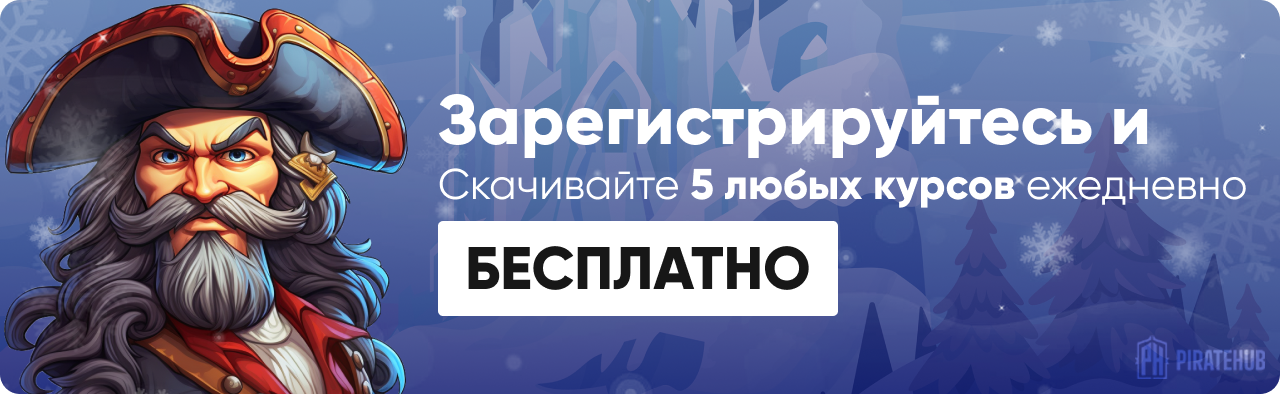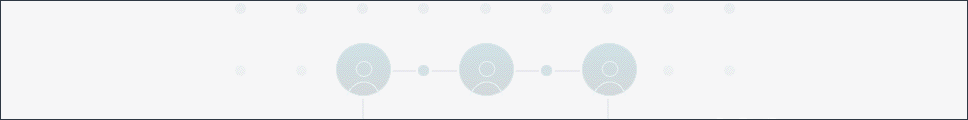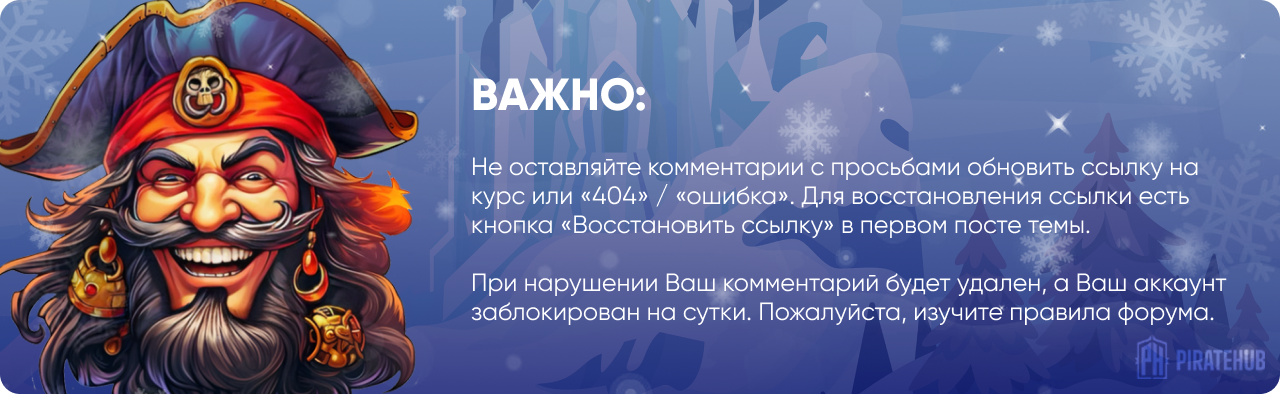- Регистрация
- 27 Авг 2018
- Сообщения
- 40,599
- Реакции
- 654,267
- Тема Автор Вы автор данного материала? |
- #1

- Data Science From the Command Line
- Introduction to the Unix Operating System
- Quick Guide to Shortcut Commands for the macOS Graphical User Interface
- Basic & Advanced Bash Shell Commands
- Introduction to the macOS Terminal (Bash Shell)
- Create, Open, Run, & Save IPython Scripts from the Command Line
- No Prior Knowledge of Programming Required
- Apple Computer or PC Running Macintosh OS
"I used to avoid my bash shell and go straight to my GUI. This course has taught me that it is pretty easy (and even necessary for any aspiring Data Scientist ) to use!" ~ Vanessa
"This is the best course I have taken on Udemy and your style of teaching is super amazing." ~ Albert
"Very well explained." ~ Bipen
Welcome to Data Science: Beginners Guide to the Command Line! If you are interested in kick starting your career in Data Science, then this course is for you!
This course will guide you through an array of topics concerning why the command line is a necessary tool for Data Scientists, an introduction to the Unix filesystem structure, and the basic shell commands that Data Scientists must master in order to effectively operate from the command line. My course is broken up into four main topics: Introduction, Command Line Basics, Command Line Advanced Topics, and Data Science From the Command Line.
- Introduction- In this section I will cover topics including, but not limited to, why the command line is a necessary tool for Data Scientists, a brief comparison between the Unix and Linux operating systems, and how to choose the correct shell environment.
- Command Line Basics- In this section I will cover topics including, but not limited to, a quick guide to shortcuts within the macOS Graphical User Interface, an introduction to the Unix filesystem structure, and the basics of executing shell commands.
- Command Line Advanced Topics- In this section I will cover common file types Data Scientists must be familiar with along with advanced shell commands.
- Data Science From the Command Line– In this section I will cover how to create, open, run, and save IPython scripts from the command line. In addition, I will go through an entire Data Science workflow from opening the terminal to completing a small analysis of a data set.
- My target student is someone who is interested in getting started with Data Science and is seeking to learn the basics of the command line from the macOS terminal (i.e. Bash Shell).
DOWNLOAD: