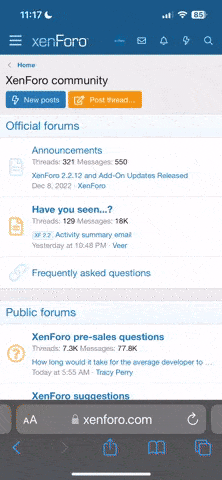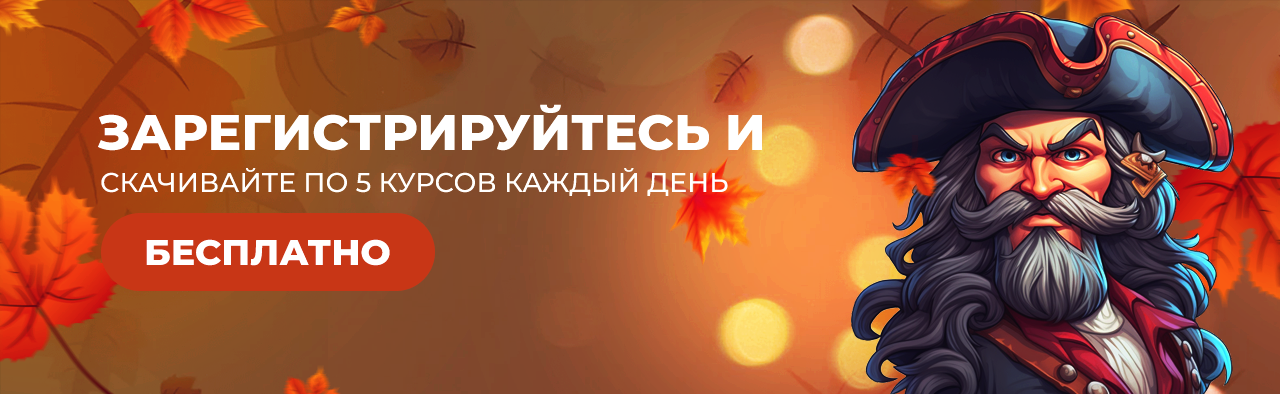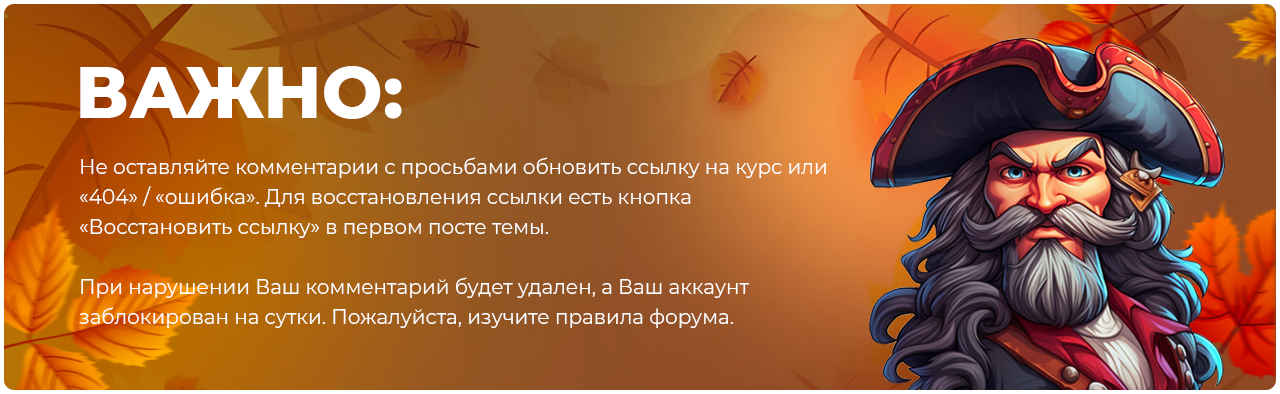- Регистрация
- 27 Авг 2018
- Сообщения
- 37,514
- Реакции
- 535,682
- Тема Автор Вы автор данного материала? |
- #1

Each bullet shown below represents a chapter. Use the search field in the nav bar to search all of the CommonsWare books to see what they hold!
- Key Android Concepts
- Choosing Your Development Toolchain
- Tutorial #1 - Installing the Tools
- Android and Projects
- Tutorial #2 - Creating a Stub Project
- Getting Around Android Studio
- Contents of Android Projects
- Introducing Gradle and the Manifest
- Tutorial #3 - Manifest Changes
- Some Words About Resources
- Icons
- Tutorial #4 - Adjusting Our Resources
- The Theory of Widgets
- The Android User Interface
- Basic Widgets
- Debugging Your App
- The Classic Container Classes
- Other Common Widgets and Containers
- Tutorial #5 - Creating a Layout
- GUI Building, Continued
- AdapterViews and Adapters
- The WebView Widget
- Defining and Using Styles
- Dependencies
- Tutorial #6 - Adding a Library
- Introducing ConstraintLayout
- RecyclerView
- The Action Bar
- Vector Drawables
- Tutorial #7 - Setting Up the Action Bar
- Android’s Process Model
- Activities and Their Lifecycles
- Tutorial #8 - Setting Up An Activity
- The Tactics of Fragments
- Tutorial #9 - Starting Our Fragments
- Swiping with ViewPager
- Tutorial #10 - Rigging Up a ViewPager
- Resource Sets and Configurations
- Material Design Basics
- Dealing with Threads
- Requesting Permissions
- Assets, Files, and Data Parsing
- Tutorial #11 - Adding Simple Content
- Tutorial #12 - Displaying the Book
- Using Preferences
- Tutorial #13 - Using Some Preferences
- SQLite Databases
- Tutorial #14 - Saving Notes
- Internet Access
- Intents, Intent Filters
- Broadcasts and Broadcast Receivers
- Tutorial #15 - Sharing Your Notes
- Services and the Command Pattern
- Tutorial #16 - Updating the Book
- Tutorial #17 - Supporting Large Screens
- Backwards Compatibility Strategies and Tactics
- System Services
- Google Play Services
- Getting Help
- Working with Library Modules
- Gradle and Tasks
- Gradle Build Variants
- Manifest Merger Rules
- Signing Your App
- Distribution
- Writing a Gradle Plugin
- Code Generation
- Advanced Gradle for Android Tips
- Testing with JUnit4
- Testing with Espresso
- Testing with UI Automator
- Measuring Test Coverage
- Unit Testing
- MonkeyRunner and the Test Monkey
- Java 8 Lambda Expressions
- Rx Basics
- Notifications
- Advanced Notifications
- Multi-Window Support
- Advanced ConstraintLayout
- GridLayout
- Dialogs and DialogFragments
- Advanced ListViews
- Action Modes
- Other Advanced Action Bar Techniques
- Toolbar
- AppCompat: The Official Action Bar Backport
- The Android Design Support Library
- Advanced RecyclerView
- Advanced Uses of WebView
- The Input Method Framework
- Fonts and Text
- Rich Text
- Animators
- Legacy Animations
- Custom Drawables
- Mapping with Maps V2
- Crafting Your Own Views
- Advanced Preferences
- Custom Dialogs and Preferences
- Progress Indicators
- More Fun with Pagers
- Focus Management and Accessibility
- Miscellaneous UI Tricks
- Event Bus Alternatives
- Tasks
- The Assist API (“Now On Tap”)
- The Autofill API
- The Data Binding Framework
- Drag and Drop
- Keyboard and Mouse Input
- Viewing PDFs
- Home Screen App Widgets
- Adapter-Based App Widgets
- Publishing Slices
- Hosting Slices
- Advanced Permissions
- Restricted Profiles and UserManager
- Device Authentication
- Keys and the Keystore
- Miscellaneous Security Techniques
- Content Provider Theory
- Content Provider Implementation Patterns
- The Loader Framework
- The ContactsContract and CallLog Providers
- The CalendarContract Provider
- The MediaStore Provider
- Consuming Documents
- Providing Documents
- Encrypted Storage
- Packaging and Distributing Data
- Advanced Database Techniques
- Data Backup
- SSL
- NetCipher
- Miscellaneous Network Topics
- Audio Playback
- Audio Recording
- Video Playback
- Using the Camera via 3rd-Party Apps
- Working Directly with the Camera
- Media Routes
- Supporting External Displays
- Google Cast and Chromecast
- The “Ten-Foot UI”
- Putting the TVs All Together: Decktastic
- Creating a MediaRouteProvider
- The Media Projection APIs
- AlarmManager and the Scheduled Service Pattern
- PowerManager and WakeLocks
- JobScheduler
- Accessing Location-Based Services
- The Fused Location Provider
- Working with the Clipboard
- Telephony
- Working With SMS
- NFC
- Device Administration
- Basic Use of Sensors
- Printing and Document Generation
- Basic Bluetooth RFCOMM
- Dealing with Different Hardware
- Writing and Using Parcelables
- Responding to URLs
- App Shortcuts
- PackageManager Tricks
- Remote Services and the Binding Pattern
- Advanced Manifest Tips
- Miscellaneous Integration Tips
- Android Studio Editors and Dialogs
- Advanced Emulator Capabilities
- Lint and the Support Annotations
- Inspecting Layouts
- Screenshots and Screencasts
- ADB Tips and Tricks
- Stetho
- Issues with Speed
- Finding CPU Bottlenecks
- Focus On: NDK
- Improving CPU Performance in Java
- Finding and Eliminating Jank
- Issues with Bandwidth
- Focus On: TrafficStats
- Measuring Bandwidth Consumption
- Being Smarter About Bandwidth
- Issues with Application Heap
- Finding Memory Leaks
- Issues with System RAM
- Issues with Battery Life
- Power Measurement Options
- Sources of Power Drain
- Addressing Application Size Issues
- Crash Reporting Using ACRA
- In-App Diagnostics
- Anti-Patterns
- Widget Catalog: AdapterViewFlipper
- Widget Catalog: CalendarView
- Widget Catalog: DatePicker
- Widget Catalog: ExpandableListView
- Widget Catalog: SeekBar
- Widget Catalog: SlidingPaneLayout
- Widget Catalog: StackView
- Widget Catalog: TabHost and TabWidget
- Widget Catalog: TimePicker
- Widget Catalog: ViewFlipper
- Device Catalog: Chrome and Chrome OS
- Device Catalog: BlackBerry
- Device Catalog: Android TV
- Device Catalog: Amazon Fire TV and Fire TV Stick
- Device Catalog: Samsung DeX
- Appendix A: CWAC Libraries
- Appendix B: Android 8.0
- Appendix C: Android 9.0
- Appendix D: Community Theater and the Appinars