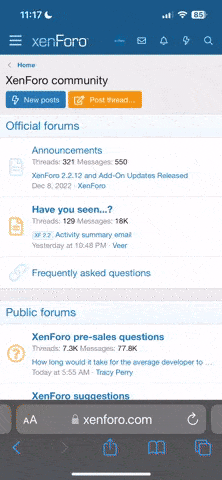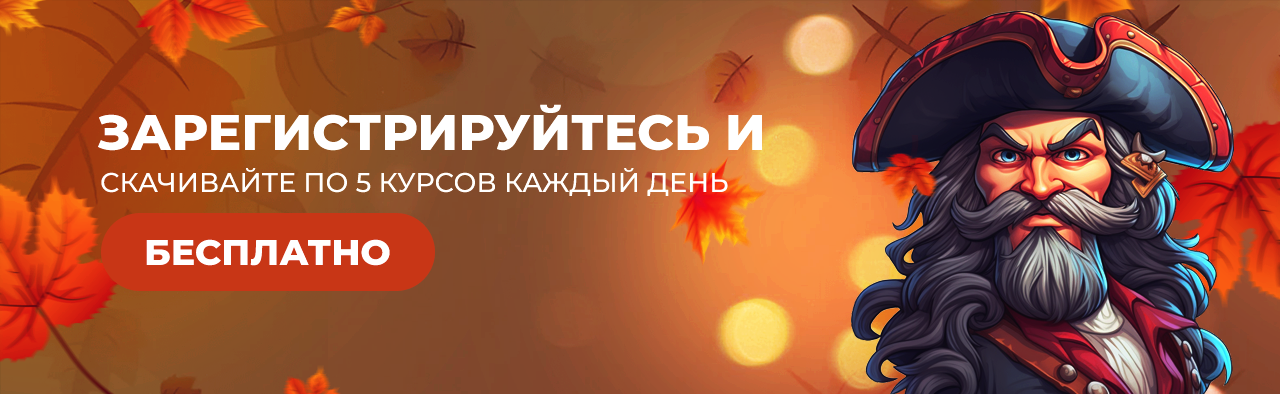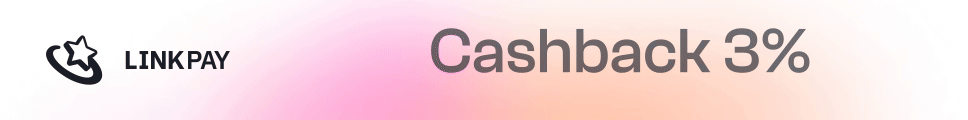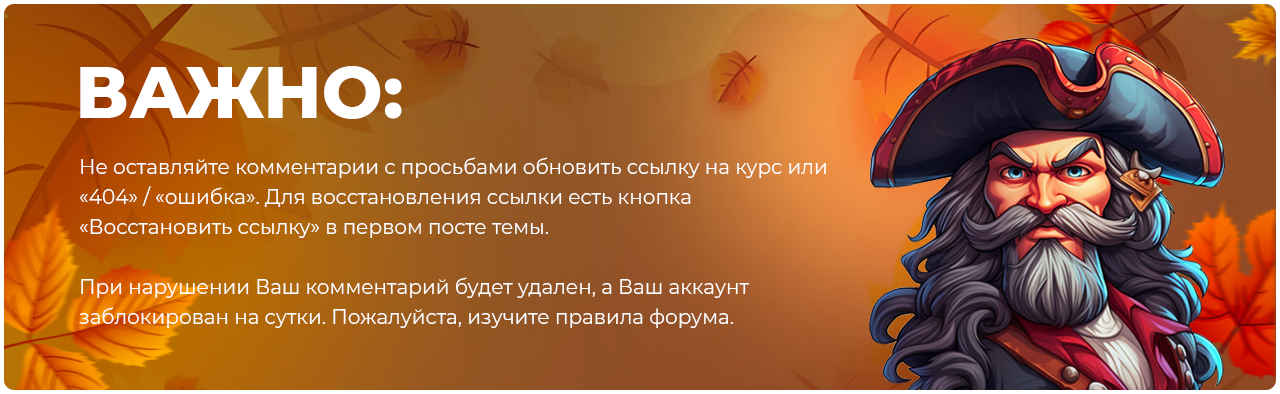- Регистрация
- 27 Авг 2018
- Сообщения
- 37,406
- Реакции
- 529,189
- Тема Автор Вы автор данного материала? |
- #1

Take your PDF forms to the next level. In this book, you’ll learn various ways to further improve your PDF Forms using simple JavaScript coding. You’ll also discover how a few lines of code can speed up your workflow when working with multiple PDFs in Action Wizard.
Enhancing Adobe Acrobat DC Forms with JavaScript covers up-to-date, real working examples that you can easily download, practice with, and edit to suit your own projects. Using screenshots from Adobe Acrobat DC, users or previous versions will also be able to utilize these techniques. This book also shows workarounds and solutions to various form issues you might encounter. Feel empowered by it and improve your PDF documents!
JavaScript has been a part of Adobe Acrobat for many versions. However, few people use its features and focus mainly on using the basic form properties, never delving deeper into Acrobat’s full capabilities. While information on the web can be helpful, if you don’t know enough about how to use JavaScript in Acrobat you will be left with poor results. JavaScript can be difficult to learn, but it does not need to be scary. This book explains it in simple steps at a beginner to intermediate level so you can take full advantage of Acrobat’s capabilities in your own projects.
What You’ll Learn:
- Create calculations, rating forms, and QR code stamps using the form elements
- Explore simplified field notation and basic JavaScript for Acrobat
- Work with buttons that can be used for navigation
- Utilize complex forms that include drop down and list boxes in combination with other form fields
- Work with Action Wizard and JavaScript
- Improve form navigation and printing of forms
- Add various types of alerts and custom validations to improve client-entered-data
Anyone who needs to create forms for clients or websites: students, lawyers, accountants, and human resource personnel
DOWNLOAD: